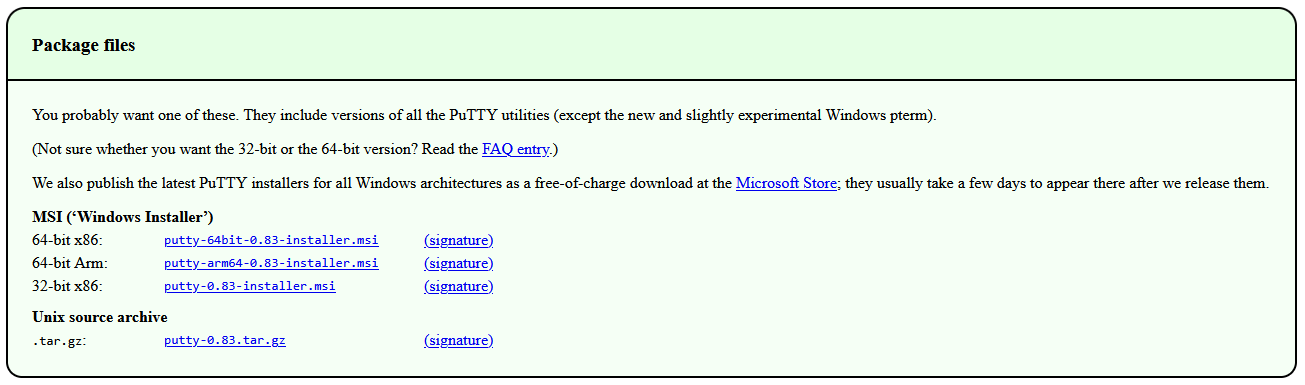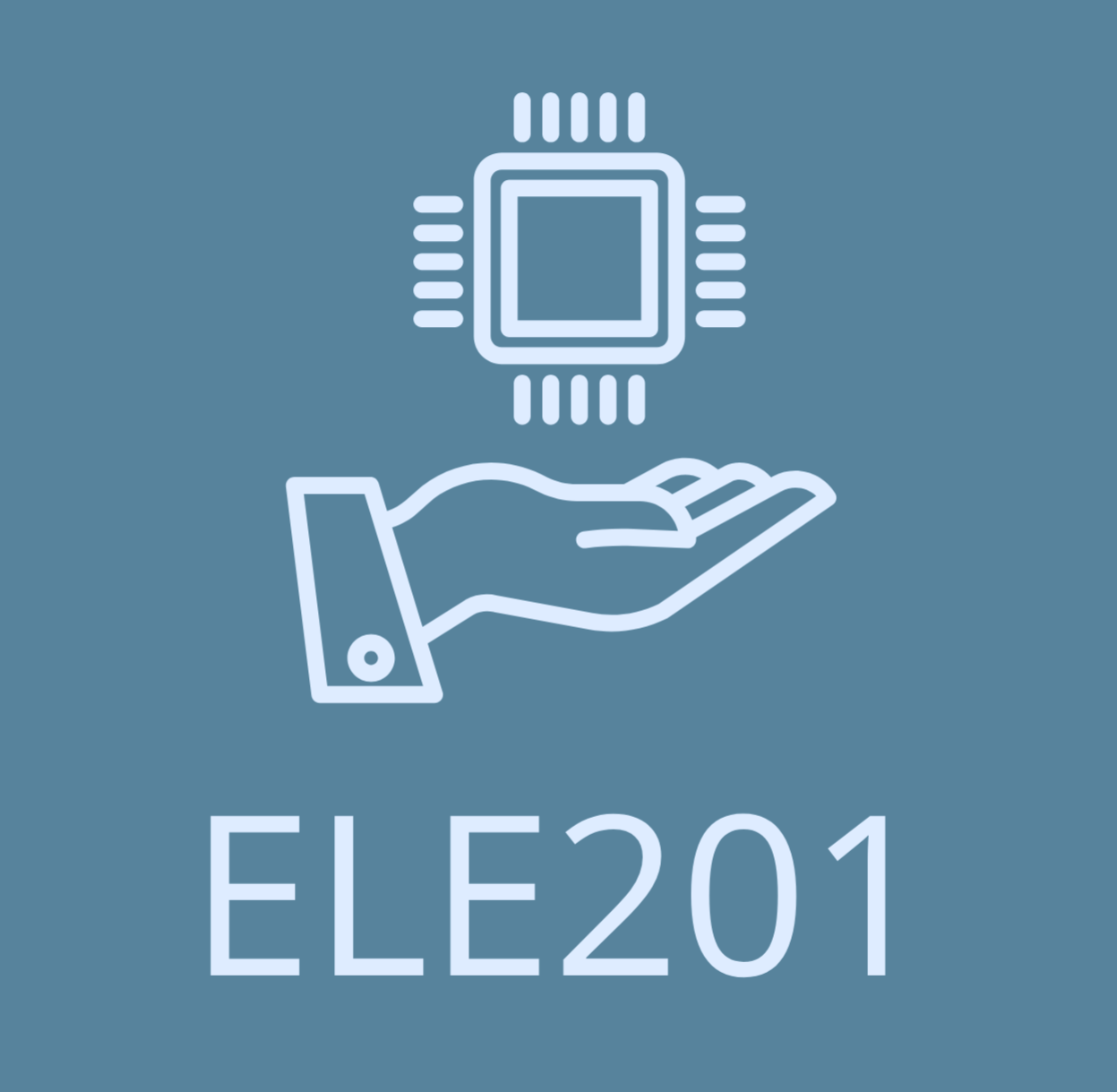Installations
Requirements
In this course we will use the following programs for various practical exercises:
- Cisco Packet Tracer is a network simulation and visualization tool from Cisco. It allows you to practice networking without any hardware.
- Wireshark lets you inspect network traffic in detail. We will use it to see how the theory that we learn is implemented in the real world.
- PuTTY is a program for windows which we will use to connect to and configure our networking devices (switch and router).
Install Cisco Packet Tracer
- Download the Cisco Packet Tracer installer (version 8.2.2). You will have to log into your Cisco Networking Academy account to download it (check canvas announcements for a signup link).
- Run the installer and follow the installation wizard.
- Open Cisco Packet Tracer
- It will ask you Would you like to run multi-user when the application starts?. Click No.
- You may get a security message, such as Windows Security Alert. Some advanced features, such as multi-user Packet Tracer, require network access. However, if you prefer, you can turn off private and public network access.
- The Cisco Packet Tracer Login window opens. Notice the toggle that allows you to Keep me logged in (for 3 months). If you would prefer not to log in each time Packet Tracer opens, click the toggle if you are not on a public or shared computer.
- Click Skills For All
- If your web session with Skills For All is recent, a web browser tab will open with the message: You have successfully logged in to Cisco Packet Tracer. You may close this tab. Close the tab and return to Packet Tracer.
- If your session has expired, a web browser tab will open for you to log back into Skills For All. Enter your credentials to login. The web browser tab will now display the message: You have successfully logged in to Cisco Packet Tracer. You may close this tab.
- If necessary, return to Packet Tracer. You are now ready to explore its features.
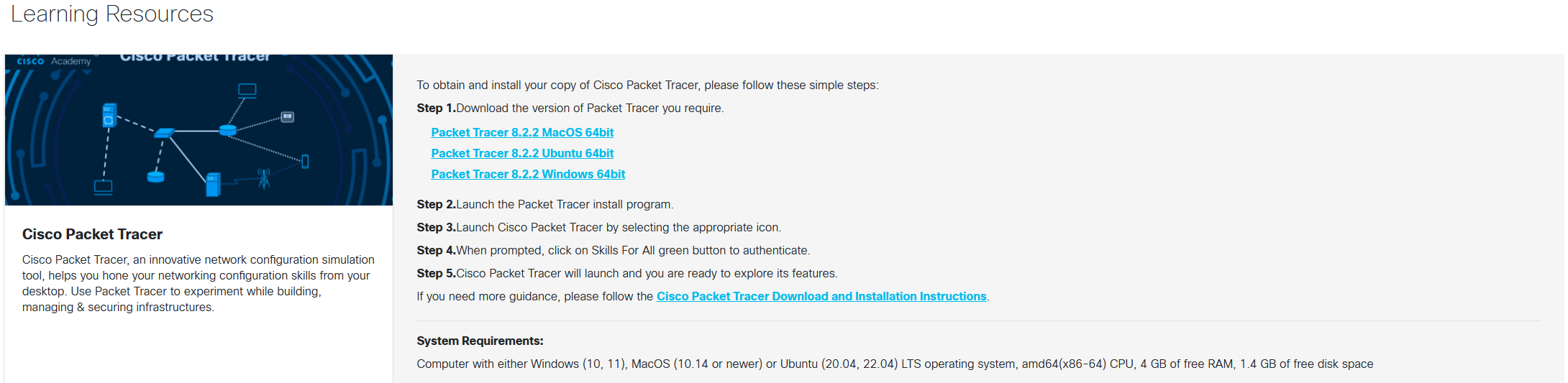
Install Wireshark
- Download the Wireshark installer (latest stable release).
- Run the installer and follow the installation wizard.
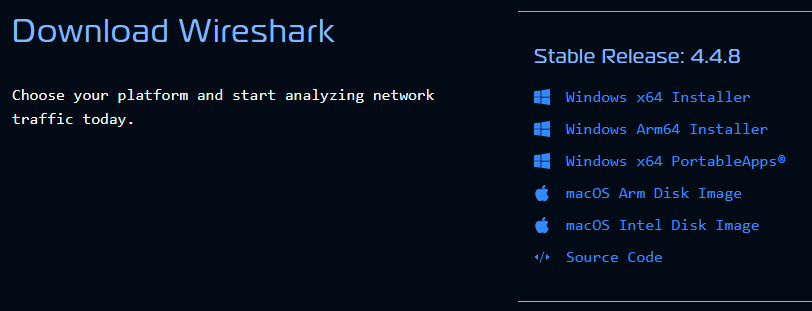
Install PuTTY
- Download the PuTTY installer (latest release).
- Run the install and follow the installation wizard.